Then comes iTunes 6.0.5, in which Apple is finally compelled to make the long overdue feature standard and one-click away for the rest of us. Hooray!
At last, we can bypass Quicktime Pro which asks for a fee, or some obsured geeky (but powerful) open-source tools which can only be found by combing through google search results mediculously.
How does it work?
It is suprising easy. Take any video files you have added to your iTunes library and ctrl-click or right-click on it, there you will find the option "Convert Selection for iPod". Nifty huh?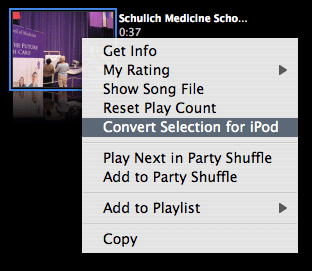
If you haven't got your copy of iTunes updated, go get it now from Apple's iTunes page.
