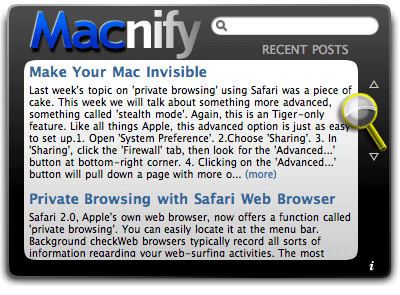
I cannot be more excited and pleased to announce that MacNify is now available as a Dashboard widget!
Thanks to atom/RSS technologies, now you can have the best Mac tips and tricks delivered right to your desktop. The process of making the MacNify widget has been a very fun and rewarding experience for me. I hope the widget will make it even easier for you to get all the must-have tips on MacNify. So download it for FREE now, and reap the benefits of MacNify, tips and tricks for Mac you ought to know!
For instructions on using the Macnify Widget, see here.
*To report bugs, contact macnify@yahoo.com
Version History
- Version 1.1, released on 5 November 2005.
- Version1.2 with fixed RSS feed.
Alternative Download URL
Besides getting it from Apple's website, you can get the widget here.Note for using Dashboard Widget
Mac OS X 10.4 Tiger is required. If you're using Safari, click the download link. When the widget download is complete, show Dashboard, click the Plus sign to display the Widget Bar and click the widget's icon in the Widget Bar to open it. If you're using a browser other than Safari, click the download link. When the widget download is complete, unarchive it and place it in /Library/Widgets/ in your home folder. show Dashboard, click the Plus sign to display the Widget Bar and click the widget's icon in the Widget Bar to open it.More Tips on Dashboard Widgets
- Use widgets outside Dashboard by doing some simple UNIX commands.
- Clueless about UNIX? Get this mini app to enable using widgets outside Dashboard.
