With the launch of MacNify Widget, I'd love to unveil what is possibly the best trick on Dashboard.
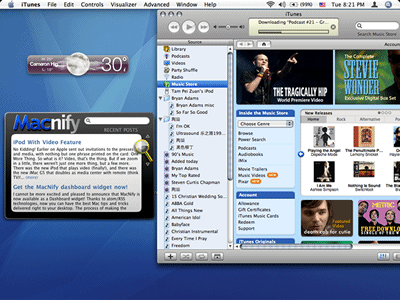 You can use widgets outside dashboard too!
You can use widgets outside dashboard too!Do Yourself Some UNIX Commands
- Fire up Terminal, and run the command: defaults write com.apple.dashboard devmode YES
- To verify the changes, run defaults read com.apple.dashboard devmode. It should return you a YES, which means that dashboard is running in development mode.
- Lastly, run killall Dock. This will kill the Dock...duh! But Mac will immediately start a new one and reload your dashboard as well.
If There is Part I, There Must Be Part II
Just in case you find the UNIX commands too daunting, I have created a mini application to do just that for you. But you see, my current download bandwidth is all taken up by the MacNify Widget. Many readers have not been able to download the widget and I know it sucks. Therefore I really am not going to put more things there just to disappoint you. I'll leave the direct download of the mini app to Part II of this topic, when I finally find a host with generous bandwidth. Meanwhile, if you are keen on trying out the mini app, you can place a request at macnify@yahoo.com and I will send it to you. You are encouraged to share it with friends too!Show me the Mm...magic!
After running the UNIX command or the mini app, you are good to go. Let's do the trick!- Launch dashboard by clicking the dashboard toggle key (e.g. F12, depending on your settings in Preference->'Dashboard & Exposé').
- Click on any widget and drag a little. Here's the catch: while dragging, hit the dashboard toggle key once. WHALAH! Now the widget is on your desktop, and it stays on top of all windows, all the time!
Show it off
With this trick you can now use your favorite widgets without even launching the Dashboard, and perhaps wow a few friends who don't read MacNify!p/s: the mini app is finally uploaded and ready for download.
