- typing repetitive keywords into the titles and comments of a collection of photos
- moving focus/selection to another photo while manually adding comments to the photos
Adding keywords to a collection of photos
I always like to add descriptive keywords to a set of photos for archiving and quick searching purposes. For example, I would add "Christmas 2005" at the beginning of the titles of all the pictures I took in the last holiday season. To do this, the "batch change" function found in the "Photo" menu comes in handy.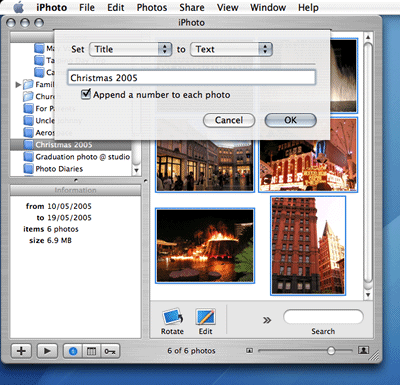
- Select a set of photos and click the batch change function.
- In the new pop-up dialog, you can modify or append to the title, date and comments of the selected photos. If you are modifying the title, you can even tell iPhoto to add a number to each photo.
A number is added to the tail of the title "Christmas 2005". Numbers are added in ascending order, i.e. 1, 2, 3...
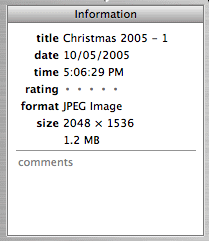
Moving between photos while tagging
When you are editing photo info manually, you would rather have your hands staying to the keyboard instead of moving over to the mouse just to navigate the photos.- To move to the next photo, click command+]
- To move to the previous one, click command+[
