The problem most iPod G5 owners face is not about where to find videos, but rather how to make their existing collection of videos play on the iPod. In this article we will talk about converting video files of almost any sort into files that play on the iPod G5.
Apple's Quicktime Pro is just one of the many tools available for converting video files into iPod-friendly formats. However, when talking about versatility, there is probably none that deals with so many different formats, including Real (.rm / .rmvb), as does ffmpegX. Plus, you can try it for free!
Where to get ffmpegX
You can download a copy of ffmpegX at http://homepage.mac.com/major4/download.htmlUsing ffmpegX to prepare iPod-friendly video
By its sheer power, ffmpegX simply overkills in serving our purpose. However, it does provide preconfigured settings for making iPod-friendly video so you don't have to worry about file format, bit rate, pixel count and all that jazz -- which means ffmpegX has got the most painstaking part of converting video formats covered!Talking about ease of use, you practically need not know any better than how to drag-n-drop using a mouse to get job done. That alone makes ffmpegX a must-have. I don't mean to steal the thunder from ffmpegX's comprehensive "how-to's" on its own website, so I suggest you read the instructions there to find out how to operate the program.
Screenshot of ffmpegX.
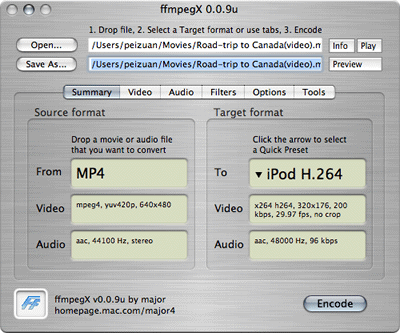
The preconfigured output formats in ffmpegX.
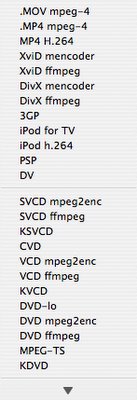
Screenshots of a iPod-friendly video. Image and sound is perfectly in sync, no problem!


Importing videos into iTunes
After you've got the new file produced by ffmpegX, drag-n-drop it into iTunes, so that it can be transferred to your iPod.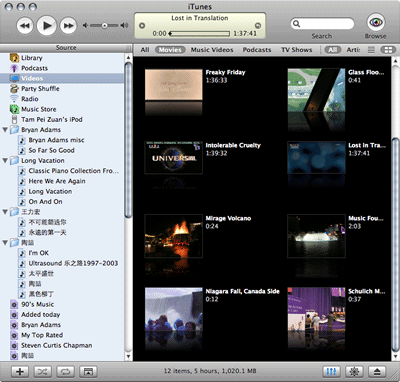 If your iTunes is set to copy all imported files into iTunes's folder, you can remove the original one after iTunes has finished importing.
If your iTunes is set to copy all imported files into iTunes's folder, you can remove the original one after iTunes has finished importing.(See also: "Watch Podcast?")
