DJ-ing your way
Look for this button at the bottom-right corner of the iTunes window.
at the bottom-right corner of the iTunes window.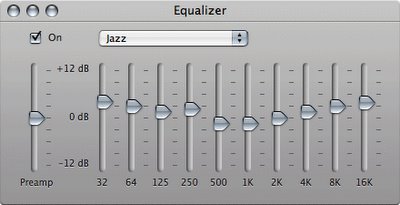
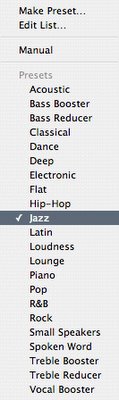
Clicking on this button will bring up the equalizer window. Check the 'On' box at the top-left corner to activate the equalizer. Reveal the drop-down list and you can see that iTunes is shipped with a good collection of equalizer settings called the presets.
Hear the difference
Let's start off by rolling a piece of your favorite music in iTunes. When the music is playing, try changing the equalizer to a few different presets. If you have not done this before, you'll be amazed at what a difference it could make with a proper setting of the equalizer.Expanding the presets
Don't find any presets that satisfy your ear? Then make your own presets! First choose 'Manual' from the list, then adjust the slider of each frequency range until the music sounds right to you. To save the setting, choose "Make Preset..." from the preset list, give the new setting a name, and the new preset will be added to the list.Getting the right equalizer setting for a piece of music is rather tricky. It requires a sensitive ear, a good taste, great patience, and some knowledge. Check out these cool sites for tutorials.
- Drew's Equalizer And Frequency Equalization Tutorial
- Equalization filter on Wikipedia. (Warning: level-10 geekiness!)
