To close a widget, you click the little "x" button which can usually be found at the top-left corner of the widget. But first you will need to make those "x" buttons show up on screen, a move that can be very clumsy unless the force is with you.
The standard way
The standard way of closing a door is to walk to door and close it. The standard way of closing a widget is to pull out the widget panel, which also causes the "x" buttons of all the widgets to show up on screen, then click on the one that belongs to the widget you wish to close.
The Jedi's way
The jedi's way of closing the door is to remain at where you are and force-grib the door to close it. The jedi's way of closing a widget is to press-hold the option key and mouse-over the widget, a trick which reveals the "x" button of that widget alone, then click on the button and close the widget.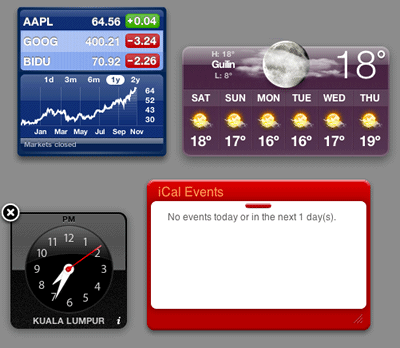
Besides being the über cool way of closing a widget, this trick is the only way to close the widgets you have placed outside the dashboard.

Go kill the Sith... I mean widgets
Your training is now over. Go to the Dashboard System at the outer rim and destroy as many widgets as you wish. May the force be with you.There I said it all. Now's your turn to translate this article into Yoda's grammar.
