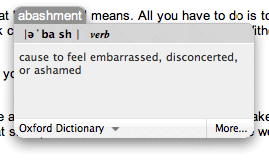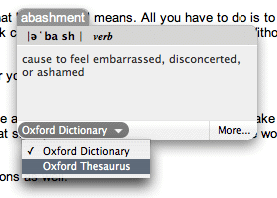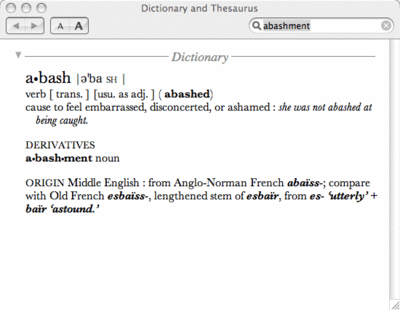Macnify has had a hands-on review on iPod Nano! Yes, nothing is more exiting and appropriate than discussing the new Nano in this debut topic on Macnify.
What is Nano? In short, it is a replacement of the blockbuster iPod Mini digital music player. The differences? A quick list of items would be
1) the physical dimension of Nano shrinks by a few orders,
2) the display is upgraded to a color screen, and
3 ) flash memory in the sizes of 2GB/4GB is used in place of the hard drive. What remain
unchanged are all-things-iPod including the familiar layout of click-wheel user interface, and the price tag. Among all the changes, the two most obvious ones have got to be the nano-scale body and, well, the nano-scale color screen.
Nano-scale body with color screen
The power of the full-featured iPod is packed in a card-size body of 3.5" x 1.6" x 0.27". That's about four to five credit cards' thickness, and about two-third of a credit card's surface area. Its weight at 1.5 ounces is twice that of a Shuffle, therefore it does not go as unnoticeable as the later when tugged into your jeans. Still, the feeling I get while holding it in my hand tells me that this
is a true light-weight gadget.
The 1.5", or 172pixel x 132pixel color LCD works fine for normal iPod operations, but is a little demanding for viewing photos. However, the colors are dynamic, and I find it much better than most of the mobile phones out there in terms of sharpness. Although it is not much fun seeing pictures on a screen that small, the speed of decoding images is awesome (read: instantaneous). That makes scrolling through images painless.
It is to be noted that, years ago Apple ditched the physically rotating click-wheel in favor of the touch-sensitive one. This brought at least two advantages:
1) elimination of physically damages by doing away with moving parts and
2) reduction size. In this episode with hard drive being replaced by flash memory, Apple has again achieved the similar results. In fact, the moving arm found in the hard drive is about the last moving object in an iPod, and by removing it Apple has eliminated all possibilities of product failures due to broken joins of moving parts.
For the complete specifications, see the
official Nano site.
Sound matters
Since it wasn't possible for me to test the audio quality (I tried out the Nano at a noisy local Apple store where the staffs were blasting music off the demo set through powerful suonddock), I could not comment on it. A quick look up on other iPod-centric websites tells that it is apparently too early for anyone to have a serious test run on the audio issue. I would recommend you to keep a look out on
playlistmag.com for any future review on Nano's sound performance.
My guess is that, it would be on par with, if not better than, the Shuffle and the latest iPod Photo. Apple has always been critizied for iPod's rather flat sound quality until they finally pulled it off with these two products. It figures that Apple will put the lessons learnt into Nano. Still, I am only guessing.
Sticking to the iPod Legacy
With Nano, Apple has made its statement of its ability to migrate the guts found in big-brother iPod Photo while pushing the limits in miniature design. You will find the same software user interface, the same click-wheel configuration, and the same dock connector, all nicely placed in the familiar layout. Until Apple finds ways to improve any of these features across the board, Nano's consistency with the standard iPod platform can only be a good thing. It means that with Nano you have virtually no learning curves to overcome, you can continue to boom music through your expensive Bose Sound-dock (or other similar products, for that matter),
plus you can take it out on a jog and expect it to endure the vigor just like the Shuffle without fearing that the hard drive may fail.
Wrapping up
After checking out what are in the package, it is clear that calling Nano a the replacement of Mini is a misnomer. Some say it is a bigger-size Shuffle with a screen, but I disagree. It is in the very essence a scaled-down flash-based iPod Photo. It works (almost) like the granddaddy iPod Photo, and it is incredibly small in size. In other words, it's got the mojo! If iPod is already good for you, the only remaining question about Nano would be: is it better than ever?
Yet another Mac tip is on the web!